这台机器是在数码之家闲逛时看到的,被卖家刷成砖了,于是 20 块出掉。当时手头只有一台 W150M 和一台信号不中用的 RG200E 类似物,由于家里边边角角的地方无线覆盖很是不好于是就入了一台看看能不能解决问题。
路由器的外观,不咋好看,关键的是应该已经用了多年了,同志们都晒黑了有木有。带两个固定的天线,大概 5dBi 左右。
机器背面,为了照顾 Ralink 那票子能煎蛋的玩意满满的都是散热孔。
5.5mm 电源接口,5 个 RJ45 和一个 RESET/WPS 复用按钮。
天线有点晃荡,拆开看一看,好像也没啥特别的。
卸下四颗螺丝,拆除上盖。上盖上固定着 LED 的导光条。
路由器内部全貌。板子上的 TTL 排针应该是卖家焊好的。
猪脚,RT3052 ,没带散热片,估计会不稳定。
40.000MHz 的晶体。
2M × 4Bank × 16bit 的 16MB SDRAM ,6ns 的速度。RT3052 有 32b 的内存带宽,所以旁边还有个空焊位,待会拿片 16M 的补上组成 32MB 的 RAM 。
供电部分有两颗 AP1513 异步整流 buck 转换器芯片,300KHz 的典型工作频率,最高 18V 输入,2A 输出,内置 PMOS 。比 34063 稍微先进点。
RT3050 需要 3.3V 、1.5V 和 1.2V 的供电,其中两路是 DC-DC ,1.2V 由 LDO 产生。
电容给得很足量,够意思。续流管用的是 SS24 ,容量 2A 40V 的肖特基快速整流管。
33μH 的工字电感。工字电感漏磁大,用在 DC-DC 中对效率不是很好。
输入处的电容,25V 470μF 。上面绕的是射频线。
8 芯 RJ45 插座和网线变压器,LAN 和 WAN 口的变压器是分开的,一共用了 3 个。
2KV ,1000pF 的压敏电阻,也是三个。
8117 LDO ,可调电压版,最大输入 9V 1A 。安放在这个位置可能是为了提供网线变压器的中性点电压。
射频部分,左边是当做 LNA 前放使用的标号 A83Z 射频晶体管,实际上是 RFMD 的 SGA-8343(Z) ,后面的 Z 代表 RoHS 封装。这只管子参数为 3V 供电,2.4GHz 处大约 15dB 的增益。右边是天线收发切换用的射频 SPDT 开关,台湾 HEXAWAVE 产的 HWS408 ,GaAs 工艺,DC-3GHz 频段,2.4GHz 附近有 0.4dB 的插入损耗和 25dB 的隔离。由于其工作频段从直流开始,因此应该是 FET 型开关。
台湾 Richwave 的 RTC6691 射频 PA ,也是大家见得比较多的功放了,SiGe 工艺,为 802.11b/g 设计,内有三级放大。11g 模式下最高可提供 21.5dBm 的可用输出功率,11b 下则为 26dBm ,小信号增益 33.5dB ,效率 36.3% 。
射频线上的共模抑制磁环。
路由器主板背面全貌。
原本带了片 S29GL032N 的 4MB NOR Flash 。后来有次手贱不小心把 u-boot 盖掉了,没有并口闪存怎么办呢?很机智的拿出改 W150M 时剩下的带 RT305x u-boot 的 NOR 换上了,一切安好。
Bootstrap 电阻分散在闪存和两片内存周围,不好找,再加上 SPI Flash 的一票电阻电容都没焊上,于是懒得改 SPI 闪存了。
补上一片内存,EtronTech 的 EM639165TS-6G ,和 ESMT 的 M12L128168A-6T 一样是 6ns 2M × 4Bank × 16bit 的 SDRAM 。这片也是改造 W150M 后换下来的。
贴上散热片,插上 TTL UART 、网线和电源,进 u-boot 开刷。为了防止晶体生锈还用油性记号笔在上面抹了一层。
这机器的 factory 不知道是被卖家刷坏了还是原本就不在常见的 0x00040000 的位置,反正刷入 OpenWRT 后开无线不能,于是只好尝试 u-boot 下 mm 命令改 factory (反正就 272 字节,手敲吧)。不料命令没输对把 u-boot 弄残了,机器彻底砖掉,于是就有了以上换闪存的一幕。。。
为了避免再次手贱,修改了 OpenWRT 编译出了一个 factory 区不再 read-only 的 unlocker 镜像,然后用 mtd 顺利地刷掉了 factory 。此 unlocker 镜像可以从 http://dword1511.info/dword/openwrt/rt305x_generic-4m_phys_unlocker.bin.bz2 下载,附带 README 。
因为板子很接近 Ralink 的公版设计,所以用了 Ralink APSoC SDK 里面附带的 factory 镜像( RT3052_AP_2T2R_V1_1.bin )。
斐讯原厂 u-boot :http://dword1511.info/dword/bootloaders/rt305x/nor_phicomm_fr603_16m_16b_lan.bin
自己编译的 u-boot :http://dword1511.info/dword/bootloaders/rt305x/nor_ralink_apsdk3310_32m_32b_all.bin
自己编译的 OpenWRT :http://dword1511.info/dword/openwrt/rt305x_fr603_v1_full.bin.bz2
附上 u-boot 和 OpenWRT 正常启动时的输出:
U-Boot 1.1.3 (Apr 30 2013 - 00:30:25) Board: Ralink APSoC DRAM: 32 MB relocate_code Pointer at: 81fac000 flash_protect ON: from 0xBF000000 to 0xBF01FC13 flash_protect ON: from 0xBF030000 to 0xBF030FFF ============================================ Ralink UBoot Version: 3.3 -------------------------------------------- ASIC 3052_MP2 (Port5None) DRAM component: 128 Mbits SDR DRAM bus: 32 bit Total memory: 32 MBytes Flash component: NOR Flash Date:Apr 30 2013 Time:00:30:25 ============================================ icache: sets:256, ways:4, linesz:32 ,total:32768 dcache: sets:128, ways:4, linesz:32 ,total:16384 ##### The CPU freq = 384 MHZ #### SDRAM bus set to 32 bit SDRAM size =32 Mbytes Please choose the operation: 1: Load system code to SDRAM via TFTP. 2: Load system code then write to Flash via TFTP. 3: Boot system code via Flash (default). 4: Entr boot command line interface. 9: Load Boot Loader code then write to Flash via TFTP. 0 3: System Boot system code via Flash. ## Booting image at bf050000 ... Image Name: linkn Kernel Image Created: 2013-04-30 5:42:05 UTC Image Type: MIPS Linux Kernel Image (lzma compressed) Data Size: 806151 Bytes = 787.3 kB Load Address: 80000000 Entry Point: 80000000 Verifying Checksum ... OK Uncompressing Kernel Image ... OK No initrd ## Transferring control to Linux (at address 80000000) ... ## Giving linux memsize in MB, 32 Starting kernel ... [ 0.000000] Linux version 3.8.9 (dword@dword-as4741g) (gcc version 4.6.4 (OpenWrt/Linaro GCC 4.6-2012.12 r36461) ) #9 Tue Apr 30 13:41:51 CST 2013 [ 0.000000] SoC Type: Ralink RT3052 id:1 rev:2 [ 0.000000] bootconsole [early0] enabled [ 0.000000] CPU revision is: 0001964c (MIPS 24KEc) [ 0.000000] MIPS: machine is Tenda W306R V2.0 [ 0.000000] Determined physical RAM map: [ 0.000000] memory: 02000000 @ 00000000 (usable) [ 0.000000] Initrd not found or empty - disabling initrd [ 0.000000] Zone ranges: [ 0.000000] Normal [mem 0x00000000-0x01ffffff] [ 0.000000] Movable zone start for each node [ 0.000000] Early memory node ranges [ 0.000000] node 0: [mem 0x00000000-0x01ffffff] [ 0.000000] Primary instruction cache 32kB, VIPT, 4-way, linesize 32 bytes. [ 0.000000] Primary data cache 16kB, 4-way, VIPT, no aliases, linesize 32 bytes [ 0.000000] Built 1 zonelists in Zone order, mobility grouping on. Total pages: 8128 [ 0.000000] Kernel command line: console=ttyS0,57600 rootfstype=squashfs,jffs2 [ 0.000000] PID hash table entries: 128 (order: -3, 512 bytes) [ 0.000000] Dentry cache hash table entries: 4096 (order: 2, 16384 bytes) [ 0.000000] Inode-cache hash table entries: 2048 (order: 1, 8192 bytes) [ 0.000000] __ex_table already sorted, skipping sort [ 0.000000] Writing ErrCtl register=0004451c [ 0.000000] Readback ErrCtl register=0004451c [ 0.000000] Memory: 29816k/32768k available (1924k kernel code, 2952k reserved, 290k data, 216k init, 0k highmem) [ 0.000000] SLUB: Genslabs=9, HWalign=32, Order=0-3, MinObjects=0, CPUs=1, Nodes=1 [ 0.000000] NR_IRQS:128 [ 0.000000] CPU Clock: 384MHz [ 0.000000] Calibrating delay loop... 255.59 BogoMIPS (lpj=1277952) [ 0.070000] pid_max: default: 32768 minimum: 301 [ 0.080000] Mount-cache hash table entries: 512 [ 0.090000] NET: Registered protocol family 16 [ 0.120000] bio: create slab at 0 [ 0.130000] rt2880_gpio 10000600.gpio: registering 24 gpios [ 0.140000] Switching to clocksource MIPS [ 0.150000] NET: Registered protocol family 2 [ 0.160000] TCP established hash table entries: 512 (order: 0, 4096 bytes) [ 0.170000] TCP bind hash table entries: 512 (order: -1, 2048 bytes) [ 0.190000] TCP: Hash tables configured (established 512 bind 512) [ 0.200000] TCP: reno registered [ 0.210000] UDP hash table entries: 256 (order: 0, 4096 bytes) [ 0.220000] UDP-Lite hash table entries: 256 (order: 0, 4096 bytes) [ 0.230000] NET: Registered protocol family 1 [ 0.240000] rt-timer 10000100.timer: maximum frequncy is 7812Hz [ 0.280000] squashfs: version 4.0 (2009/01/31) Phillip Lougher [ 0.290000] jffs2: version 2.2 (NAND) (SUMMARY) (LZMA) (RTIME) (CMODE_PRIORITY) (c) 2001-2006 Red Hat, Inc. [ 0.310000] msgmni has been set to 58 [ 0.320000] io scheduler noop registered [ 0.320000] io scheduler deadline registered (default) [ 0.340000] Serial: 8250/16550 driver, 2 ports, IRQ sharing disabled [ 0.350000] 10000c00.uartlite: ttyS0 at MMIO 0x10000c00 (irq = 20) is a 16550A [ 0.370000] console [ttyS0] enabled, bootconsole disabled [ 0.370000] console [ttyS0] enabled, bootconsole disabled [ 0.390000] 1f000000.cfi: Found 1 x16 devices at 0x0 in 16-bit bank. Manufacturer ID 0x0000c2 Chip ID 0x0022a8 [ 0.410000] Amd/Fujitsu Extended Query Table at 0x0040 [ 0.420000] Amd/Fujitsu Extended Query version 1.1. [ 0.430000] number of CFI chips: 1 [ 0.440000] 4 ofpart partitions found on MTD device 1f000000.cfi [ 0.450000] Creating 4 MTD partitions on "1f000000.cfi": [ 0.460000] 0x000000000000-0x000000030000 : "u-boot" [ 0.480000] 0x000000030000-0x000000040000 : "u-boot-env" [ 0.490000] 0x000000040000-0x000000050000 : "factory" [ 0.500000] 0x000000050000-0x000000400000 : "firmware" [ 0.520000] found squashfs behind kernel [ 0.520000] Creating 2 MTD partitions on "1f000000.cfi": [ 0.530000] 0x000000050000-0x000000114d47 : "kernel" [ 0.540000] mtd: partition "kernel" must either start or end on erase block boundary or be smaller than an erase block -- forcing read-only [ 0.570000] 0x000000114d47-0x000000400000 : "rootfs" [ 0.580000] mtd: partition "rootfs" must either start or end on erase block boundary or be smaller than an erase block -- forcing read-only [ 0.610000] mtd: partition "rootfs" set to be root filesystem [ 0.620000] mtd: partition "rootfs_data" created automatically, ofs=330000, len=D0000 [ 0.640000] 0x000000330000-0x000000400000 : "rootfs_data" [ 0.660000] rt305x-esw 10110000.esw: link changed 0x00 [ 0.670000] eth0: done loading [ 0.680000] TCP: cubic registered [ 0.680000] NET: Registered protocol family 17 [ 0.690000] 8021q: 802.1Q VLAN Support v1.8 [ 0.710000] VFS: Mounted root (squashfs filesystem) readonly on device 31:5. [ 0.720000] Freeing unused kernel memory: 216k freed [ 3.100000] input: gpio-keys-polled.2 as /devices/gpio-keys-polled.2/input/input0 [ 3.210000] Button Hotplug driver version 0.4.1 - preinit - Press the [f] key and hit [enter] to enter failsafe mode - regular preinit - [ 6.620000] jffs2: notice: (397) jffs2_build_xattr_subsystem: complete building xattr subsystem, 1 of xdatum (0 unchecked, 0 orphan) and 23 of xref (0 dead, 9 orpha. switching to jffs2 - init - Please press Enter to activate this console. [ 8.730000] compat-drivers backport release: compat-drivers-2013-03-28-5 [ 8.750000] Backport based on wireless-testing.git master-2013-04-16 [ 8.760000] compat.git: wireless-testing.git [ 8.880000] cfg80211: Calling CRDA to update world regulatory domain [ 8.890000] cfg80211: World regulatory domain updated: [ 8.900000] cfg80211: (start_freq - end_freq @ bandwidth), (max_antenna_gain, max_eirp) [ 8.910000] cfg80211: (2402000 KHz - 2472000 KHz @ 40000 KHz), (300 mBi, 2000 mBm) [ 8.930000] cfg80211: (2457000 KHz - 2482000 KHz @ 20000 KHz), (300 mBi, 2000 mBm) [ 8.950000] cfg80211: (2474000 KHz - 2494000 KHz @ 20000 KHz), (300 mBi, 2000 mBm) [ 8.960000] cfg80211: (5170000 KHz - 5250000 KHz @ 40000 KHz), (300 mBi, 2000 mBm) [ 8.980000] cfg80211: (5735000 KHz - 5835000 KHz @ 40000 KHz), (300 mBi, 2000 mBm) [ 9.580000] rt2800_wmac 10180000.wmac: failed to load eeprom property [ 9.590000] phy0 -> rt2x00lib_request_eeprom_file: Info - Loading EEPROM data from 'soc_wmac.eeprom'. [ 9.610000] phy0 -> rt2x00_set_rt: Info - RT chipset 2872, rev 0200 detected [ 9.630000] phy0 -> rt2x00_set_rf: Info - RF chipset 0008 detected [ 9.700000] PPP generic driver version 2.4.2 [ 9.890000] ip_tables: (C) 2000-2006 Netfilter Core Team [ 10.060000] NET: Registered protocol family 24 [ 10.090000] nf_conntrack version 0.5.0 (469 buckets, 1876 max) [ 10.510000] xt_time: kernel timezone is -0000 [ 11.180000] u32 classifier [ 11.180000] Performance counters on [ 11.190000] input device check on [ 11.200000] Actions configured [ 11.320000] Mirror/redirect action on [ 17.670000] ralink-wdt: timeout value 60 must be 0 < timeout <= 33, using 30
后来又买了 SMA 跳线和 6dBi 的天线,急着换上,却发现自己焊接 SMA 跳线的技术不佳,信号那叫一个差啊,连印刷天线都不如。终于在反复尝试了几次后,手艺比较靠谱了,只可惜这个时候用了多年的老弱 PA 和 LNA 估计都烧得差不多了。拿回家一看,信号也就比 W150M 强一点。
内部最终图,射频那里不知道拿 400℃ 的烙铁焊了多少回,居然没掉皮,真是好质量。
安装 SMA 跳线的时候,一定要先剥好线(不要拿刀割屏蔽层,拨出来剪掉一些再糊到一起即可),然后固定好 RP-SMA 接头并拧紧,最后再焊接。上电后不要拆下天线,虽然不一定烧 PA ,但是小心驶得万年船啊。
最终外观。原来固定天线的孔太大,无法安装 RP-SMA 接头,于是另外打了两个洞。打洞时先用手钻钻孔,再用剪刀扩孔。
性能方面,Ralink 的 11n 一直不是强项,至少开源的 RT2800 驱动下如此。11b 的 5.32Mbps 和 11g 的 26.16Mbps 都还算不错,11n HT20 无论几个 spatial stream 都是 30Mbps 多一点,11n HT40 则可以勉强撑到 36Mbps ,性能和主流相差较远。
OpenWRT r36657 下的 OpenSSL 1.0.1e benchmark 结果如下(参见 http://wiki.openwrt.org/inbox/benchmark.openssl ):
| MD5 | SHA-1 | SHA-256 | SHA-512 | DES | 3DES | AES-128 | AES-192 | AES-256 | RSA Sign |
RSA Verify |
DSA Sign |
DSA Verify |
|---|---|---|---|---|---|---|---|---|---|---|---|---|
| 23124650 | 12727500 | 6003030 | 2230200 | 3593560 | 1306800 | 5024770 | 4318950 | 3793240 | 4.6 | 159.0 | 15.9 | 12.8 |
最后给出 DTS :
/dts-v1/;
/include/ "rt3050.dtsi"
/ {
compatible = "FR603", "ralink,rt3052-soc";
model = "PhiComm FR603";
cfi@1f000000 {
compatible = "cfi-flash";
reg = ;
bank-width = ;
device-width = ;
#address-cells = ;
#size-cells = ;
partition@0 {
label = "u-boot";
reg = ;
read-only;
};
partition@30000 {
label = "u-boot-env";
reg = ;
read-only;
};
factory: partition@40000 {
label = "factory";
reg = ;
read-only;
};
partition@50000 {
label = "firmware";
reg = ;
};
};
palmbus@10000000 {
sysc@0 {
ralink,pinmux = "i2c", "spi", "uartlite", "jtag", "mdio", "sdram", "rgmii";
ralink,uartmux = "gpio";
ralink,wdtmux = ;
};
gpio0: gpio@600 {
status = "okay";
};
};
ethernet@10100000 {
status = "okay";
};
esw@10110000 {
status = "okay";
ralink,portmap = ;
};
gpio-leds {
compatible = "gpio-leds";
wps {
label = "fr603:green:wps";
gpios = <&gpio0 14 1>;
};
};
gpio-keys-polled {
compatible = "gpio-keys-polled";
#address-cells = ;
#size-cells = ;
poll-interval = ;
reset {
label = "RESET/WPS";
gpios = <&gpio0 10 1>;
linux,code = ;
};
};
wmac@10180000 {
status = "okay";
};
};
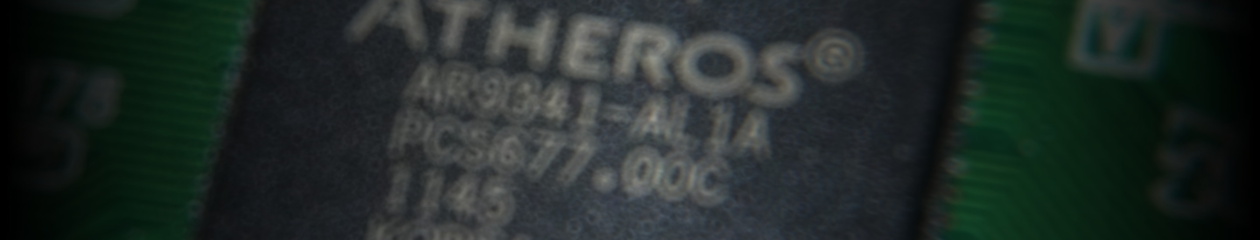




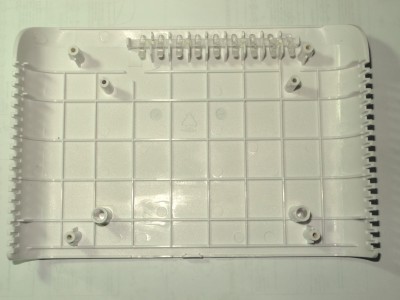





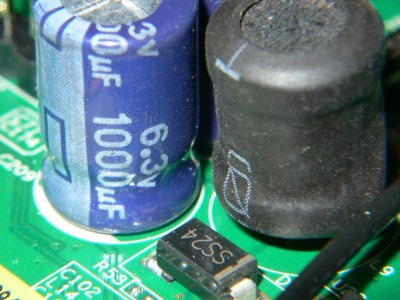
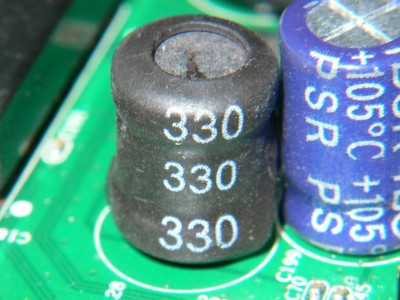




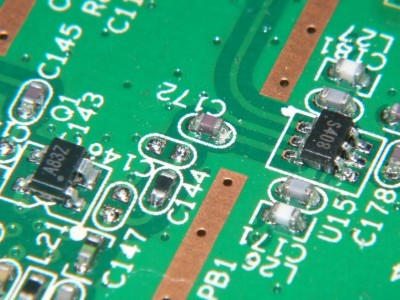
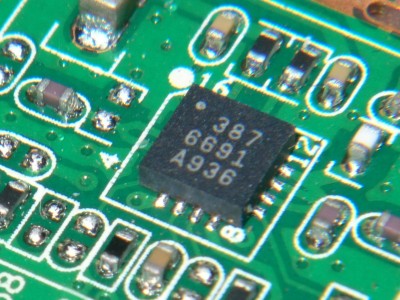







这次又是rt3052f…对了兄台。我想问问w306r的12.09版本,按照网上的教程,无法做无线中继,总是只能打开一个wifi信号,自动关闭另一个。
http://www.openwrt.org.cn/bbs/forum.php?mod=viewthread&tid=14273&extra=page%3D1
貌似 rt2800 的驱动目前还不允许这样做,我也没成功过。
rt3052的驱动是用rt2800?uboot里面的驱动?
内核驱动
写的很好,我是个小白.我有一个腾达W541R路由,官方说支持AP,但我的就是不能用,不能扫描信号,手动打进去也不能用.路由老是自动关闭,有解决的办法吗?
不太明白你说的意思。如果路由器的无线处于 master 模式(热点)的话是不能扫描的。
加一个内存颗粒不用改电阻吗?直接焊接上就行?
并口闪存的版本不用改电阻,修改 uboot 就行,SPI 版本的就需要改了。
兄弟帮忙,我改 SPI 版本,电阻和内存都焊接好了, 电阻位置也根据原理图焊接好,比较了其他双内存的路由,和它一样设置,也参照了3G150, MA15 MADDR15 已经设置为高电位, 所有都改完了, 发现MA20 MA21后面电阻位置标错了,也改正了, 但是 SPI接口的1脚和5脚都没有电压,边上的0电阻电阻已经补上, 看了一天都没找到哪里有问题了
这台机器我没改过 SPI ,但是从板子上看有一圈电阻是要加的。
加7–8个就可以了, 就是不知道哪里还需要设置, SPI的脚没有电压输出,我测量其他路由的spi 那些脚是有电压输出的,
我刷了你的TENDA改SPI的固件,请问怎么从uboot里刷入openwrt
启动的时候按2应该就可以了
谢谢你的回复,第一次搞这个路由,我刷不进去可能是因为uboot不支持我的闪存MX25L12845E,换了XXL的UBOOT可以用2刷固件了,但是加载不到block0。我的详细情况如下:RT3052F 64M内存,先刷你的w150m编程器固件,能启动,有线正常,无线只有150M还有些不正常,刷入XXL的UBOOT后可刷你FR603的OPENWRT但是不能启动,提示加载不上ROOT,block0之类就停住了,刷lintel的潘多拉就无限重启(没看他出输出)。请问这个603是不是不支持SPI,或者不支持这个型号。
在rt305x_generic-4m_phys_unlocker.bin.bz2里面是不是可以提取出factory,在哪个地址。
W150M 的编程器固件刷的是哪个版本的( SPI 和非 SPI 都有)?
如果 W150M 的编程器固件能用,修改其 factory 区( 256K – 320K 处,换成 FR603 的即可),再刷上 OpenWRT 应该就没问题了。老的 OpenWRT 也可能不支持 MX25L12845E ,这个要看内核输出才知道。
帮着看一下吧,flash识别的型号是不对的
U-Boot 1.1.3 (Mar 10 2010 - 19:10:42)
Board: Ralink APSoC DRAM: 64 MB
relocate_code Pointer at: 83fb4000
spi_wait_nsec: 3e
spi deice id: c2 20 18 c2 20 (2018c220)
find flash: mx25l12805d
raspi_read: from:30000 len:1000
*** Warning - bad CRC, using default environment
============================================
Ralink UBoot Version: 3.3
--------------------------------------------
ASIC 3052_MP2 (Port5None)
DRAM component: 256 Mbits SDR
DRAM bus: 32 bit
Total memory: 64 MBytes
Flash component: SPI Flash
Date:Mar 10 2010 Time:19:10:42
============================================
icache: sets:256, ways:4, linesz:32 ,total:32768
dcache: sets:128, ways:4, linesz:32 ,total:16384
##### The CPU freq = 384 MHZ ####
SDRAM bus set to 32 bit
SDRAM size =64 Mbytes
--->Set rt305x Gpio falsh, added by luowl for w150m, 20091014
...................................
Please choose the operation:
1: Load system code to SDRAM via TFTP.
2: Load system code then write to Flash via TFTP.
3: Boot system code via Flash (default).
4: Entr boot command line interface.
9: Load Boot Loader code then write to Flash via TFTP. 0
3: System Boot system code via Flash.
## Booting image at bf050000 ...
raspi_read: from:50000 len:40
Image Name: FR603 Kernel Image
Created: 2013-06-05 7:31:08 UTC
Image Type: MIPS Linux Kernel Image (lzma compressed)
Data Size: 825238 Bytes = 805.9 kB
Load Address: 80000000
Entry Point: 80000000
raspi_read: from:50040 len:c9796
Verifying Checksum ... OK
Uncompressing Kernel Image ... OK
No initrd
## Transferring control to Linux (at address 80000000) ...
## Giving linux memsize in MB, 64
Starting kernel ...
[ 0.000000] Linux version 3.8.13 (dword@dword-as4741g) (gcc version 4.6.4 (OpenWrt/Linaro GCC 4.6-2012.12 r36825) ) #34 Wed Jun 5 15:30:54 CST 2013
[ 0.000000] SoC Type: Ralink RT3052 id:1 rev:3
[ 0.000000] bootconsole [early0] enabled
[ 0.000000] CPU revision is: 0001964c (MIPS 24KEc)
[ 0.000000] MIPS: machine is PhiComm FR603
[ 0.000000] Determined physical RAM map:
[ 0.000000] memory: 04000000 @ 00000000 (usable)
[ 0.000000] Initrd not found or empty - disabling initrd
[ 0.000000] Zone ranges:
[ 0.000000] Normal [mem 0x00000000-0x03ffffff]
[ 0.000000] Movable zone start for each node
[ 0.000000] Early memory node ranges
[ 0.000000] node 0: [mem 0x00000000-0x03ffffff]
[ 0.000000] Primary instruction cache 32kB, VIPT, 4-way, linesize 32 bytes.
[ 0.000000] Primary data cache 16kB, 4-way, VIPT, no aliases, linesize 32 bytes
[ 0.000000] Built 1 zonelists in Zone order, mobility grouping on. Total pages: 16256
[ 0.000000] Kernel command line: console=ttyS0,57600 rootfstype=squashfs,jffs2
[ 0.000000] PID hash table entries: 256 (order: -2, 1024 bytes)
[ 0.000000] Dentry cache hash table entries: 8192 (order: 3, 32768 bytes)
[ 0.000000] Inode-cache hash table entries: 4096 (order: 2, 16384 bytes)
[ 0.000000] __ex_table already sorted, skipping sort
[ 0.000000] Writing ErrCtl register=0001e003
[ 0.000000] Readback ErrCtl register=0001e003
[ 0.000000] Memory: 62300k/65536k available (1960k kernel code, 3236k reserved, 303k data, 168k init, 0k highmem)
[ 0.000000] SLUB: Genslabs=9, HWalign=32, Order=0-3, MinObjects=0, CPUs=1, Nodes=1
[ 0.000000] NR_IRQS:128
[ 0.000000] CPU Clock: 384MHz
[ 0.000000] Calibrating delay loop... 255.59 BogoMIPS (lpj=1277952)
[ 0.070000] pid_max: default: 32768 minimum: 301
[ 0.080000] Mount-cache hash table entries: 512
[ 0.090000] NET: Registered protocol family 16
[ 0.120000] bio: create slab at 0
[ 0.130000] rt2880_gpio 10000600.gpio: registering 24 gpios
[ 0.140000] Switching to clocksource MIPS
[ 0.150000] NET: Registered protocol family 2
[ 0.160000] TCP established hash table entries: 512 (order: 0, 4096 bytes)
[ 0.170000] TCP bind hash table entries: 512 (order: -1, 2048 bytes)
[ 0.190000] TCP: Hash tables configured (established 512 bind 512)
[ 0.200000] TCP: reno registered
[ 0.210000] UDP hash table entries: 256 (order: 0, 4096 bytes)
[ 0.220000] UDP-Lite hash table entries: 256 (order: 0, 4096 bytes)
[ 0.230000] NET: Registered protocol family 1
[ 0.240000] rt-timer 10000100.timer: maximum frequncy is 7812Hz
[ 0.280000] squashfs: version 4.0 (2009/01/31) Phillip Lougher
[ 0.290000] jffs2: version 2.2 (NAND) (SUMMARY) (LZMA) (RTIME) (CMODE_PRIORITY) (c) 2001-2006 Red Hat, Inc.
[ 0.310000] msgmni has been set to 121
[ 0.320000] io scheduler noop registered
[ 0.330000] io scheduler deadline registered (default)
[ 0.340000] Serial: 8250/16550 driver, 2 ports, IRQ sharing disabled
[ 0.350000] 10000c00.uartlite: ttyS0 at MMIO 0x10000c00 (irq = 20) is a 16550A
[ 0.370000] console [ttyS0] enabled, bootconsole disabled
[ 0.370000] console [ttyS0] enabled, bootconsole disabled
[ 0.390000] of-flash 1f000000.cfi: do_map_probe() failed
[ 0.410000] rt305x-esw 10110000.esw: link changed 0x00
[ 0.420000] eth0: done loading
[ 0.430000] TCP: cubic registered
[ 0.440000] NET: Registered protocol family 17
[ 0.450000] 8021q: 802.1Q VLAN Support v1.8
[ 0.460000] VFS: Cannot open root device "(null)" or unknown-block(0,0): error -6
[ 0.470000] Please append a correct "root=" boot option; here are the available partitions:
[ 0.490000] Kernel panic - not syncing: VFS: Unable to mount root fs on unknown-block(0,0)
你刷上的似乎是并口闪存的 OpenWRT 固件,内核里没有 SPI 闪存的驱动。你可能需要自己编译一下 OpenWRT 。
刷 3G300M SPI 的固件试试?
http://dword1511.info/dword/openwrt/rt305x_3g300m_spi_full.bin.bz2
的确,刷3g300m是可以的。昨天刷的时候也下载这个固件了,由于网络问题解压错误,没试这个,今天又下载一份,果然可以,但刷上去没有wan口,ifconfig缺少eth1,再慢慢研究吧,看来想用16M固件要自己编译了。
上面提到的unlocker镜像也是nor专用的吧。
是的,文件名里有 phys 的都是并口闪存的。
大神,我的是飞音给韩国定制的G701,3052的解决方案,ttl能进去,但是按键无法中断,这是什么情况。
RaO714(ORG700) 0.0.4
hello_samman_master=1
============================================
Ralink UBoot Version: 3.2.13
——————————————–
ASIC 3052_MP2 (Port5MII)
DRAM COMPONENT: 128Mbits
DRAM BUS: 32BIT
Total memory: 32 MBytes
Date:Apr 21 2011 Time:17:31:51
============================================
verify macstr=9DF4142339982511, mac=00:21:f2:00:16:44
b_end =BF7FFFFF
Un-Protected 1 sectors
EEPROM MAC is old
!!RALINK_REG_GPIOMODE (0xb0000060) =0x000000D3
RT2880_REG_PIODIR (0xb0000624) =0x001E02B4
RT2880_REG_PIODATA (0xb0000620) =0x00040000
Initialize ORG700
OC_GLB_SRST = 40001
OC_GLB_SRST = 40000
download org700-firmware
Success LUT Test
Please choose the operation:
1: Load system code to SDRAM via TFTP.
2: Load system code then write to Flash via TFTP.
3: Boot system code via Flash (default).
4: Entr boot command line interface.
5: Load kernel to Flash via TFTP.
7: Load Linux filesystem then write to Flash via TFTP.
8: Load Boot Loader code to SDRAM via TFTP.
9: Load Boot Loader code then write to Flash via TFTP.
You choosed 3
0
eth_register
Eth0 (10/100-M)
enetvar=ethaddr,Eth addr:00:AA:BB:CC:DD:10
00:AA:BB:CC:DD:10:
eth_current->name = Eth0 (10/100-M)
应该是一开机就要不停地按 4 。貌似没有等待时间。