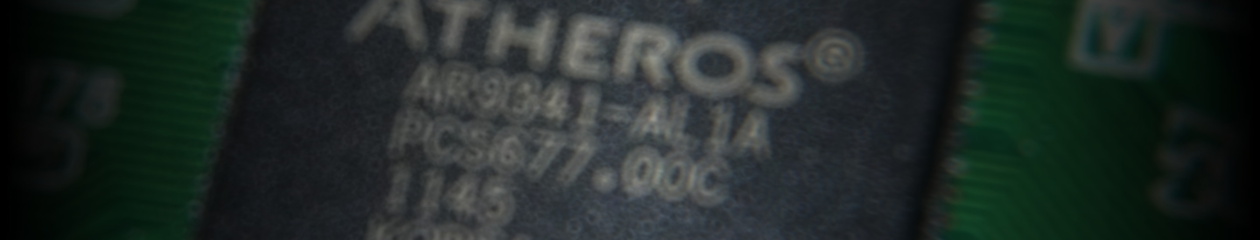同学们在往 Android 手机里灌一些原生 ELF 程序(如 netperf 等等)的时候会不会遇到这样的编译困难:
Android NDK: Your APP_BUILD_SCRIPT points to an unknown file: $NDK_PROJECT_PATH/jni/Android.mk
而同时这个 project 的 Android.mk 在根目录下?
其实解决这个问题的正确办法是编辑 NDK 目录下的 build/core/default-application.mk 文件,如下:
# Copyright (C) 2010 The Android Open Source Project # # Licensed under the Apache License, Version 2.0 (the "License"); # you may not use this file except in compliance with the License. # You may obtain a copy of the License at # # http://www.apache.org/licenses/LICENSE-2.0 # # Unless required by applicable law or agreed to in writing, software # distributed under the License is distributed on an "AS IS" BASIS, # WITHOUT WARRANTIES OR CONDITIONS OF ANY KIND, either express or implied. # See the License for the specific language governing permissions and # limitations under the License. # # This is the default Application.mk that is being used for applications # that don't provide $PROJECT_PATH/jni/Application.mk # APP_PROJECT_PATH := $(NDK_PROJECT_PATH) # We expect the build script to be located here APP_BUILD_SCRIPT := $(APP_PROJECT_PATH)/jni/Android.mk
把最后一行该死的“ jni ”去掉就行了。
P.S.: https://android.googlesource.com/ 里面 platform/external 下面的东西都老有用了